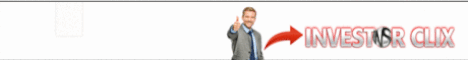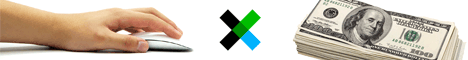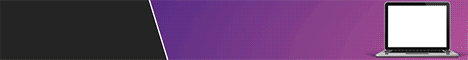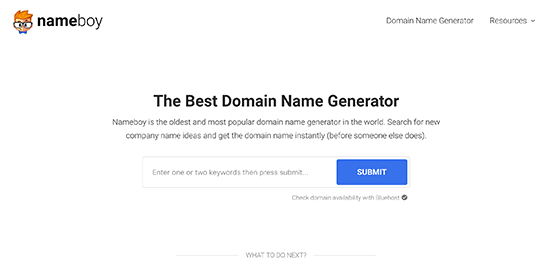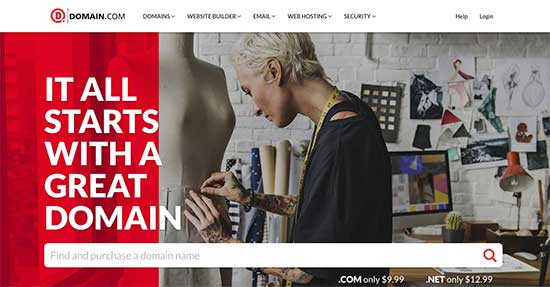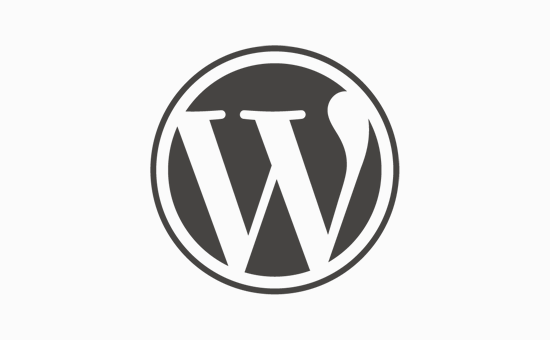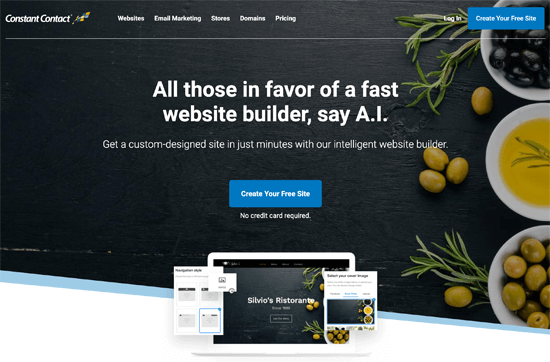There are so many website builders on the market, how do you know which one is the right solution for you?
In this article, we’ll help you choose the best website builder by going over the pros and cons of the most popular options.

We will be comparing the following website builders in this article. If you are interested in a particular website builder, then just click on the name to skip ahead.
- WordPress.org
- Constant Contact Website Builder
- SiteBuilder
- Gator by HostGator
- BigCommerce
- Shopify
- Weebly
- Squarespace
- WordPress.com
- Wix
- BoldGrid
- GoDaddy Website Builder
Choosing the Best Website Builder — What to Look for?
Before comparing the top website builders, we recommend that you write down what you want to do with your website? What are your goals and what features would you like to see on your website.
For example, you can write down things like: have a blog section, photo gallery, online store, reservation system, contact form, slider, etc.
If you are unsure about what you want, then check out your competitors or other websites for inspiration.
Most website builders offer a drag and drop user interface to build your website. You can take advantage of the trial accounts to test drive before you make your final decision.
Next, you need to consider your growth options. Will you be adding regular updates to your website? Do you need a blog section? Would you be selling more products on your website in the future?
You need to make sure that the website builder you choose is capable of handling your needs as your business grows.
That being said, let’s take a look at the top website builder platforms to make your website without hiring a developer.
1. WordPress
WordPress.org (also known as self hosted WordPress) is the world’s most popular website building platform. Over 34% of all websites on the internet are powered by WordPress.
Note: There are two versions of WordPress available. There is self-hosted WordPress.org and WordPress.com. We will talk about WordPress.com later in this article.
The self-hosted WordPress tops our list of best website builder due to its popularity, powerful features, scalability, and ease of use.
WordPress is a free and open source website builder. This means that you have maximum control over your website compared to any other online website builder in this list.
Unlike other website builders, you will need a WordPress hosting account and host your own website (this is a lot easier than it sounds).
Pros:
WordPress gives you complete control on every aspect of your website. It can be used to build any kind of website. For example, an eCommerce store, community forums, a social network, a membership website, and more.
There are thousands of pre-made WordPress themes that you can use for your website’s design. It also has amazing drag and drop page builders like Beaver Builder and Divi which allow you to easily create your own page layouts.
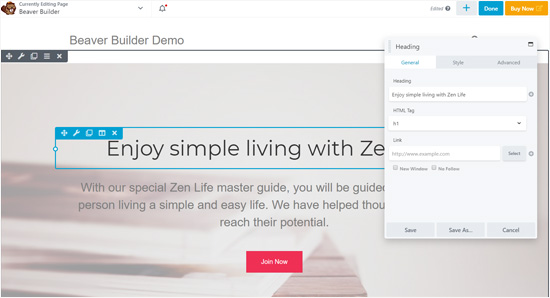
You’ll also get access to more than 50,000 free WordPress plugins. These are like apps for WordPress that adds additional features and functionality to your website.
WordPress is fully translated into dozens of languages and can be easily used to create multilingual websites.
When you consider all the above benefits, WordPress is by far the cheapest website builder in the market.
Cons:
You will have to manage your own website, which means you will need to familiarize yourself with a new system. This slight learning curve is easily overcome by most users, but it does feel a bit difficult in the beginning.
You will also have to keep up with WordPress updates, plugin updates, and create backups.
Pricing:
While WordPress is a free website builder, you will need a domain name and web hosting to get your website live which typically costs $14.99/year and $7.99 per month respectively.
Fortunately, we have worked out a special deal for WPBeginner users. You can start a website for only $2.75 per month with Bluehost, an official WordPress recommended hosting provider. They are offering our users 60% off on web hosting that comes with free SSL and a free domain name.
With this special pricing, WordPress is the cheapest website builder in this list for small business.
For more details, see our guide on how to make a website with step by step instructions.
2. Constant Contact Website Builder
Constant Contact website builder is an intelligent A.I. powered website builder that helps you build a custom website within minutes. This is a dream come true for non-techy small business owners.
Pros
Constant Contact is known for being the world’s leading email marketing service. After listening to small business concerns, they have decided to create the world’s first artificial intelligence powered website builder that helps you create a website in minutes.
You can use their guided AI wizard to create a completely custom website with personalized image and content suggestions.
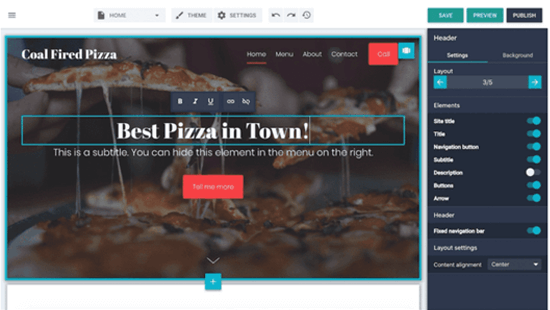
Their drag & drop website builder makes it easy to customize your website layout. You can choose from their library of over 550,000 free professional quality images to make your website look visually stunning.
All templates are mobile friendly out of the box, so your website will look great on all devices.
Since it’s a hosted website solution, it’s a completely hassle free website builder. They also offer 24/7 chat, email, and phone support which is great for small business.
Other features on the platform include logo maker, lead capture forms, website analytics, eCommerce, and more.
The best part about Constant Contact is that it’s a free website builder. This means you can create a website, blog, and even an online store for free.
Their free plan is quite generous compared to other website builders in the list because they let you create an online store and sell products. Most other website builders restrict the eCommerce plan to paid users only.
Constant Contact’s paid plan are also very affordable starting at $10 per month which gives you access to a free domain and all their powerful features.
Considering the features, Constant Contact is definitely one of the best professinoal website builders in this list.
Cons
The developer ecosystem is currently small, so there are no third-party extensions that you can install on your website to add new features that are not offered by Constant Contact.
Just like every other website builder, if you want to connect a custom domain name, then you will have to upgrade to the paid plan. The good part is that they give you a free domain name when you do upgrade.
Pricing:
Constant Contact offers a powerful free website builder that lets you create a website, blog, and even an online store.
If you want to use your own custom domain, get access to their powerful features, and phone support, then you will have to upgrade to their starter plan which costs $10 per month.
Their business plus plan costs $20 per month, and it comes with advanced features for eCommerce websites.
If you’re a small business who don’t want to use WordPress, then Constant Contact is definitely a great choice.
3. SiteBuilder
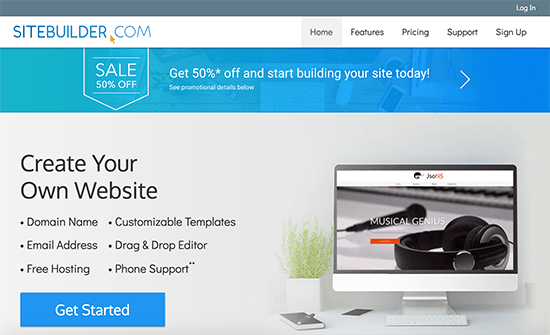
SiteBuilder is an easy website builder that lets you create a small business website, blog, or even an eCommerce website with just a few clicks.
Pros
SiteBuilder offers an easy drag and drop website builder to create your website. You can start with one of their hundreds of professionally designed templates and customize it using a simple drag and drop interface to match your brand.
All SiteBuilder templates are optimized for mobile, tablets, and desktop computers. This means that your website will look great on all devices.
It comes with all the powerful features that you expect from a well-known website builder including: website analytics, eCommerce functionality, ability to add a blog to any website, and a free domain with all plans.
They offer live chat and phone support for technical assistance, so you can easily get started.
Cons
Unlike other popular website builders, SiteBuilder does not have a free website builder option. They also do not offer a free trial. However they do offer a 14-day money back guarantee in case you aren’t happy with the product.
Their extension ecosystem is small, and you won’t be able to hire a developer to build advanced features like WordPress because its not open source.
Since it’s a proprietary platform, migrating your website away from SiteBuilder will be difficult.
Pricing
SiteBuilder paid plans start from $5 per month for Pro, $7 per month for Premium, and $10 per month for eCommerce plan.
All plans come with a free domain name for one year, free advertising credits, and phone support.
If you’re looking for a professional website builder, then SiteBuilder is an excellent option. However if you want advanced features and more control over your content, then nothing will beat self-hosted WordPress (#1 option in our list).
4. Gator by HostGator
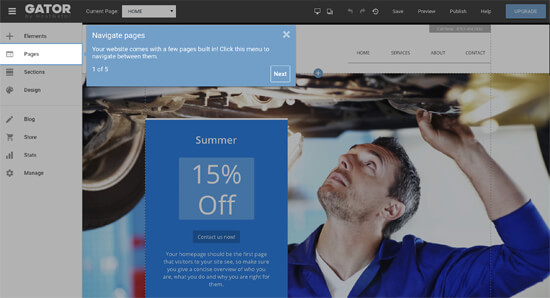
Gator is a popular online website builder created by HostGator, one of the largest web hosting providers in the world. The Gator builder is an all-in-one website building & hosting solution which makes it a perfect website builder for small businesses.
Pros
Gator is a fully hosted platform, so you don’t have to worry about the software, updates, or backups.
You get an easy website builder that lets you choose from 200+ professional website design templates. Each design comes with simple customization options that you can configure from the builder itself.
You can edit any item on a page with a simple point and click interface. You can also drag and drop commonly used items like images, videos, photo gallery, text, columns, maps, and contact forms.
Gator also gives you access to a built-in stock photo library, so you can find and add beautiful photos on your website.
All paid plans include a free custom domain name for your website. The eCommerce plan also comes with the ability to setup an online store and sell your products online.
Since Gator is a paid product, they don’t sell your data or show any ads on your website.
Cons
Unlike some of the other options in the list, Gator doesn’t have a free plan. They also do not offer a free trial.
Like other proprietary website builders in the list, you cannot hire a developer to help you significantly modify your website design or add new features to your website.
Pricing
Gator paid plans start from $3.84 per month, $5.99 per month for premium, and $9.22 for eCommerce plan. It is definitely one of the cheapest website builders in the list.
Gator can be used to build a small business website, a store with limited items, or a photo gallery. However, it is no match for the power of the most popular website builder, WordPress.
5. BigCommerce
BigCommerce is the best eCommerce website builder in the market. If you’re looking to create an online store that scales, then BigCommerce is the platform for you. It comes with all the essential features built-in, so you can keep your overhead low and margins high.
Pros
BigCommerce is a fully hosted eCommerce solution, so you don’t have to worry about website speed, security, or updates. They handle the server and technical side for you, so you can focus on growing your business.
Unlike other hosted eCommerce solutions, BigCommerce has a native integration with WordPress which allows you to leverage the flexibility of WordPress while taking advantage of the headless eCommerce power of BigCommerce. In simple terms, your website will be fast and secure no matter how much traffic you get.
BigCommerce integrates with all popular payment gateways including Stripe, PayPal, Apple Pay, Square, Amazon Pay, Visa Checkout, Chase Pay, Ayden, and more. Unlike Shopify, BigCommerce doesn’t charge a transaction fee for you to use these payment gateways.
You can start with one of their many pre-made website templates and customize it to match your needs using their easy drag & drop website builder.
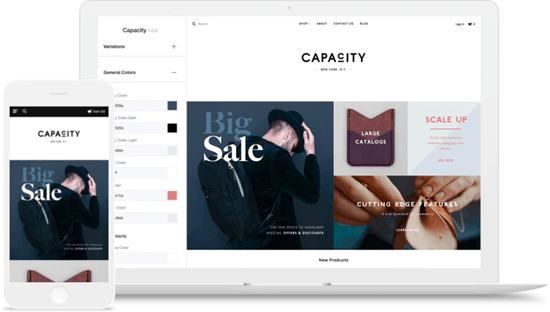
BigCommerce comes with many features built-in to handle conversion rate optimization such as cart abandonment, improved product search, product reviews, coupons, and more.
The best part is their dashboard that lets you see the metrics to help you grow your business with confidence.
Cons
If you are just starting out, then you will find BigCommerce pricing a bit higher than other website builders in the list.
Since it’s a proprietary platform, migrating away from BigCommerce will be difficult.
Pricing
BigCommerce comes with a 15-day free trial for all plans. Their basic plans at $29.95 per month which comes with all the essential features that you will need. You can upgrade to the plus plan which costs $79.95 per month for additional conversion optimization features. Their pro plan costs $249.95 per month which has all the advanced features you may need.
The best part about BigCommerce when compared to Shopify and other third-party eCommerce platforms is that they have a seamless integration with WordPress which can be a huge plus if you want to combine the flexibility of WordPress with the power of BigCommerce.
6. Shopify

Shopify is another popular eCommerce website builder designed specifically for online stores and ecommerce websites. It powers more than half a million businesses with 1 million active users. Over 40 Billion dollars worth of products have been sold on Shopify’s platform.
Pros
Shopify is an all-in-one fully hosted solution, this means you don’t have to worry about managing software, installing updates, or keeping backups. Shopify does all that for you.
It offers integrated payment solution called Shopify Payments. You can also add third-party payment gateways to accept payments.
As an ecommerce website builder, Shopify comes with full inventory management, unlimited products, powerful stats, easy marketing solutions, all neatly wrapped under one roof. They have hunereds of designs to choose from, and you will never need to add code.
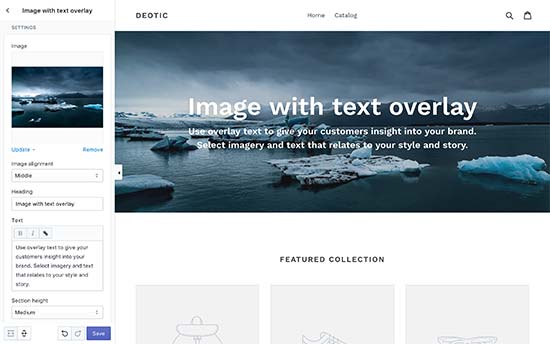
With its intuitive drag and drop interface, Shopify makes it super-easy to create a full-fledged ecommerce store. They also offer in-store POS, which allows you to sell products at your location, while accepting all credit cards and taking advantage of Shopify’s inventory, shipping, marketing, and stats management tools.
You can even integrate Shopify into WordPress, allowing you to use both great solutions at the same time.
Cons
If you are just starting out, then you may find Shopify’s pricing a bit higher than some other website builders in this list.
If you ever want to move your website away from Shopify, you will find it quite difficult to do so.
Pricing
Shopify’s basic plan will cost you $29 per month. You can upgrade it to Shopifyfor $79 per month or Advanced Shopify for $299 per month. Shopify also offers a Shopify Lite plan for $9 per month, which basically allows you to add a buy button on any website.
If you want a hassle free ecommerce website builder, then Shopify may be the perfect option for you.
7. Weebly

Weebly is an easy website builder software with tons of great designs. It includes a beautifully crafted page builder which allows you to edit your website without learning any coding skills.
Pros
Weebly is a fully hosted platform, so you don’t need to install and manage any software. They take care of hosting your website and managing all the software that runs in the backend.
It comes with dozens of website designs to use as an starting point for your website. These gorgeous designs are fully editable using Weebly’s live page editor.
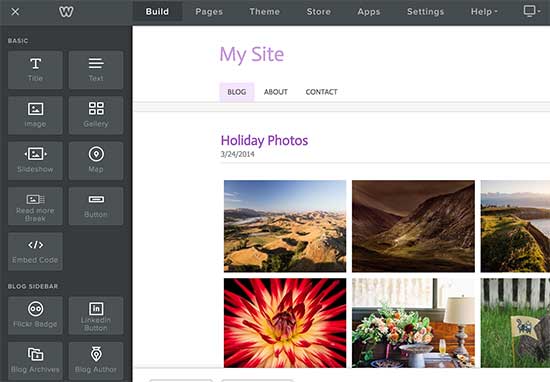
Weebly also comes with built-in support for ecommerce. This allows you to easily create an online store and start selling.
Each Weebly site comes with built in features for contact forms, photo galleries, sliders, and more. This allows you to easily add features to your website without any complicated setup process.
Given the ease of use and great features, Weebly is consistently rated among the best DIY website builders for beginners.
Cons
Weebly is a fully hosted platform, so you are locked to the features they offer. You cannot hire a developer or designer to add new functionality of feature to your website.
Weebly charges 3% transaction fees on every purchase made through your ecommerce store. You’ll need to upgrade to their business plan to avoid these additional fees.
Pricing
Weebly comes with a very basic free plan. Their paid plans start from $8 per month billed annually. The pro plan costs $12 per month, and their business plan costs $25 per month.
8. Squarespace

Squarespace is a popular professional website builder known for its great designs and ease of use.
Pros
Squarespace comes with enterprise-grade infrastructure for hosting your website. This secure and robust platform allows you to focus on growing your business without worrying about hosting.
Squarespace includes tons of website designs to get started. All of these designs are completely ready for all types of content. They are fully editable, and Squarespace even allows you to use multiple templates for the same website at once.
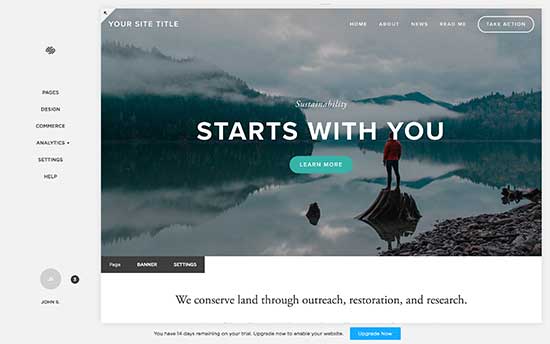
Adding content to your website is very easy on Squarespace. Just point anywhere on your website and start typing. You can easily drag and drop items on pages to create your own layouts in minutes.
Squarespace also has an ecommerce plan which allow you to add an online store to your website. It offers a nice interface to manage your products, inventory, orders, coupon discounts, and more.
Cons
Squarespace offers limited integrations with third-party service which can be a hurdle in growing your business.
Their ecommerce plans only allow Stripe, Apple Pay, and PayPal for payment processing. You cannot add additional payment gateways.
Pricing
Squarespace websites start from $12 per month and $18 per month. Their online stores start from $26 and $40 per month.
Squarespace is a beautifully designed platform that offers very easy to use features. It can be perfect if you just want to quickly build a website.
9. WordPress.com
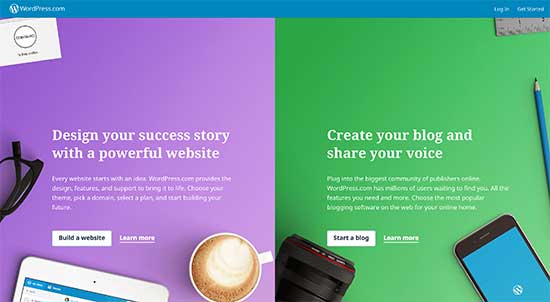
WordPress.com is a blog and website hosting service run by Automattic. It is created by Matt Mullenweg, the co-founder of WordPress open source software, hence the name WordPress.com. To learn more, see our article on how are WordPress.com and WordPress.org related.
However, WordPress.com is not the same as self-hosted WordPress.org.
Pros
WordPress.com is a website hosting service. Built on top of the same WordPress software but with a totally custom user experience. You don’t have to worry about the software and backups as WordPress.com takes care of it.
Their free and paid plans have different set of features. All plans allow users to choose from hundreds of free and paid WordPress themes. You can then use the built-in customizer to add your site title, use widgets, add navigation menus, and so on.
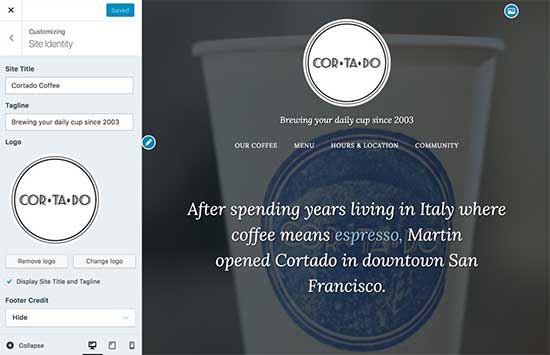
It doesn’t offer the same drag and drop functionality of other website builders. However, you can easily customize designs to a certain extent.
Cons
You cannot install custom plugins or themes unless you upgrade to their business plan.
Premium and lower plans do not have ecommerce features or third-party ad network support. With the business plan, you can use WooCommerce and third-party ad networks. However, you will still have to follow WordPress.com’s terms and conditions.
Pricing
The basic plan is free, but is extremely limited. Their personal plan starts with $4 per month billed annually and includes a custom domain. Premium plan costs $8.25 per month billed annually and it gives you the ability to monetize your site and advanced design customization. Business plan costs $24.92 per month billed annually, and it gives you the ability to have Ecommerce and custom plugins.
10. Wix

Wix is another popular cloud based website builder software. It offers ease of use combined with a powerful set of features to easily build your website.
Pros
Wix is a fully hosted platform, so you will not have to pay for hosting. You get access to hundreds of templates to choose for your website’s design. Each template is fully editable with their intuitive drag and drop site builder.

It also comes with dozens of free and paid apps that you can install on your website. These apps allow you to add new features and functionality to your website. Some of them are created by Wix, and others are created by third-party developers.
Wix offers a free plan with limited bandwidth and storage. However, you can use this plan to test drive their drag and drop website builder. It does not include a domain name, so if you decide to keep your website, then you may want to upgrade to a premium plan.
You also get a free SSL with all Wix plans, but you will need to turn it on for your website.
Cons
Free and Connect Domain plans will show Wix branded ads on your website. You’ll need to upgrade to their Combo or Unlimited plan to remove those ads.
If you ever decide to move your website away from Wix, then you will find it quite complicated to do so.
Their Connect Domain plan which costs $9.16 per month only lets you connect a custom domain name, so you’ll still have to buy a domain name separately.
Pricing
Wix offers a limited free plan with a Wix branded sub domain. You can connect a domain for $9.16 per month. Their combo plan starts at $14.95/month and will get you a free domain name. The ecommerce plan costs $26.25 per month.
11. BoldGrid
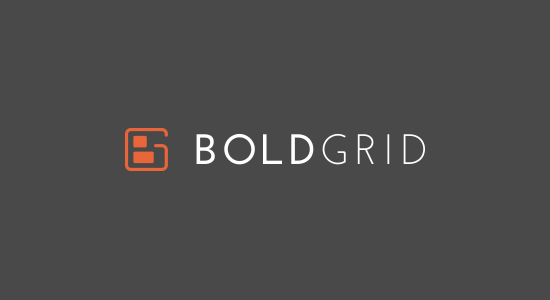
BoldGrid is a new kind of website builder that is built on top of WordPress. It is available as a standalone WordPress plugin as well as a fully hosted website builder suite.
Pros
BoldGrid is built on top of WordPress, so you get full advantage of WordPress with a customized user experience. BoldGrid’s website builder allows you to choose a professional design from their gallery of themes.
After that, you can customize those designs with a drag and drop customizer. You can point and click on any item in the preview section to edit its properties. You can change colors, fonts, layouts, navigation menus, and widgets with ease.

Need a staging website? BoldGrid creates one for you with a single click. This allows you to test out your new designs, layouts, plugins, and themes before making it live for everyone to see.
It also comes with a full WYSIWYG page editor. No more guess work when editing your pages in WordPress. You’ll get exactly what you see on your page editor window. You can also use GridBlocks to simply drag and drop elements to your page and build your own layouts from scratch.
All BoldGrid themes are ready for WooCommerce. This allows you to easily create a storefront using BoldGrid’s drag and drop builder (see our list of best WooCommerce hosting companies).
Cons
BoldGrid runs on top of WordPress, so you will still need a self-hosted WordPress.org website to use it.
But the good part is backups are included through BoldGrid backups, so you don’t have to worry about that.
Pricing
BoldGrid basic plugin is available as a free download. You’ll need a WordPress hosting account and a domain name to install and use it. We recommend using InMotion Hosting because they are an official BoldGrid hosting provider.
This means you can easily setup BoldGrid with a few clicks on InMotion Hosting’s platform.
InMotion Hosting has agreed to offer WPBeginner users 50% discount on hosting. Click here to get started with InMotion Hosting.
If you want to use WordPress but with the ease of hosted drag and drop website builders, then BoldGrid would be perfect for you.
12. GoDaddy Website Builder

GoDaddy is one of the largest domain name and hosting service providers in the world. They offer a simple online website builder with hosting included.
Pros
GoDaddy Website Builder is a simple and easy tool to create professional looking websites. It comes pre-loaded with several ready to use blocks that you can drag and drop to build different layouts.

It also has integrated photo library with professional images from Getty Photography that you can use on your website. You can also upload your own photos and create image galleries.
GoDaddy website builder works on smaller screens too. This allows you to work on your website on the go using your mobile phone or tablet.
Cons
It is not as feature rich and flexible as most other website builders on this list. It offers limited set of features with fewer design options.
It is quite difficult to move your website from GoDaddy Website Builder to WordPress.
Pricing
Personal plan costs $5.99/month, business plan for $9.99/month, and business plus plan for $14.99/month. All plans are billed annually.
GoDaddy Website Builder can be used for a basic website with a few pages. However, it is not a good choice to build content rich websites.
Our Pick for The Best Website Builder
After carefully evaluating all the popular online website builders, we believe that WordPress beats them all in overall performance, ease of use, price, and flexibility.
WordPress is an excellent choice for beginners as well as business websites. Some of the world’s top brands are using WordPress on their websites. See all the reasons to choose WordPress as your website builder.
If you want to build your website with the best website builder, then get started with WordPress by using Bluehost. It is definitely our #1 choice.
You can read our step by step guide on how to make a website for detailed instructions.
If you’re looking to build an online store (eCommerce website), then we recommend BigCommerce as the best eCommerce website builder because it offers all the features that you will need at the best price.
If you want a WordPress alternative, then we recommend using either Constant Contact Builder or Gator.
Constant Contact Website Builder is the best free website builder. It offers an intelligent A.I powered website builder for small businesses that helps you build a custom website within minutes. You can get started for free to build a blog, business, website, and even an online store.
Gator is a premium website builder platform offered by the popular web hosting company, HostGator. It has a lot of powerful features that you’d need to get started.
We hope this article helped you choose the best website builder for your project.